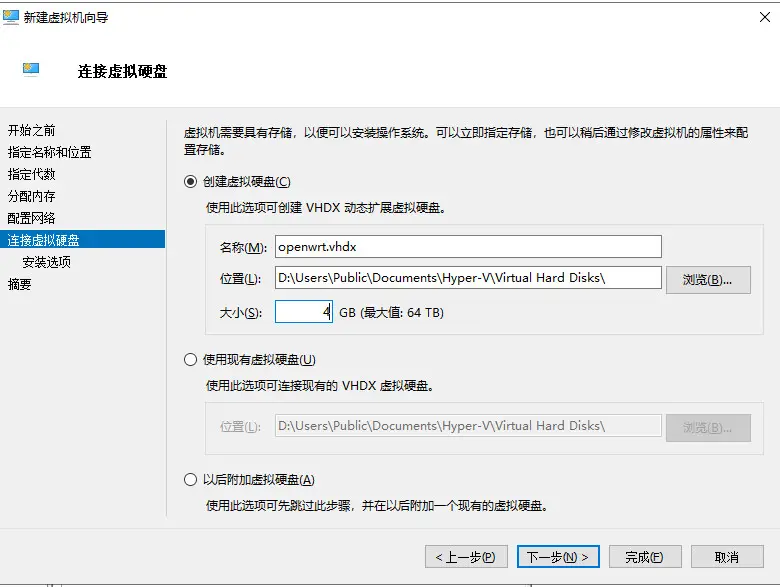在已经安装好的winserver2022上打好驱动,这个如果缺的话,可以在网上寻找就好了
有个重要的核显驱动在因特尔官网
英特尔® 显卡 – Windows* DCH 驱动程序 (intel.cn)
激活命令
打开PowerShell(管理员),输入以下代码:
irm https://massgrave.dev/get | iex
或者使用激活脚本:
https://www.123pan.com/s/cjqrVv-6rL9d.html
开启hyper-v
一键开启:
打开PowerShell(管理员),输入以下代码:
Install-WindowsFeature -Name Hyper-V -IncludeManagementTools -Restart
手动开启:
启用windows功能
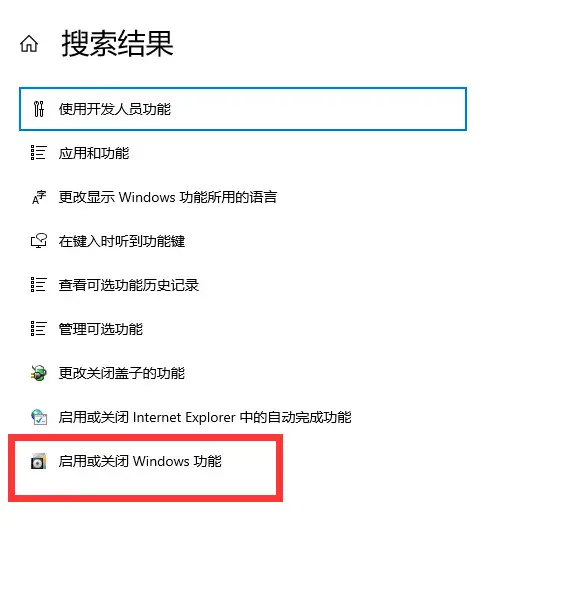
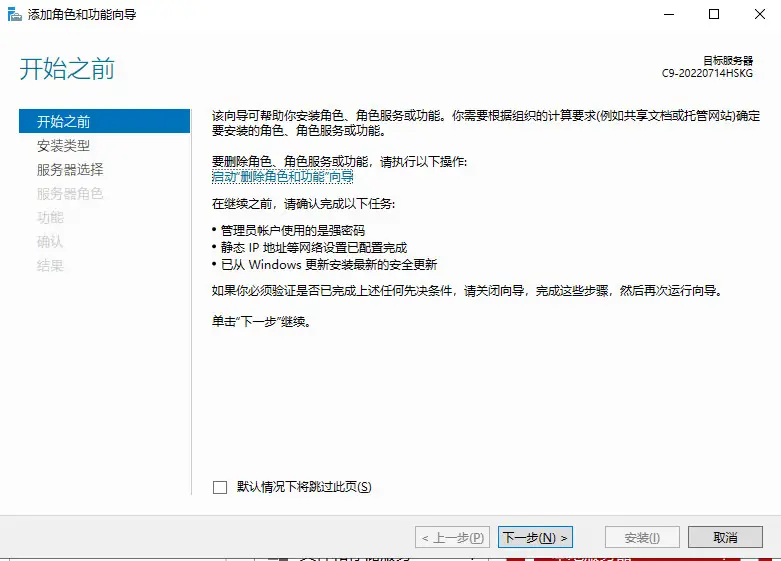
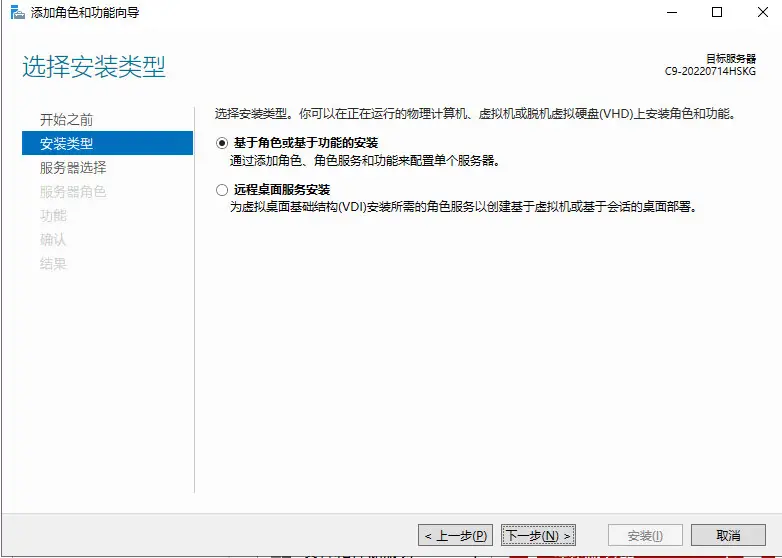
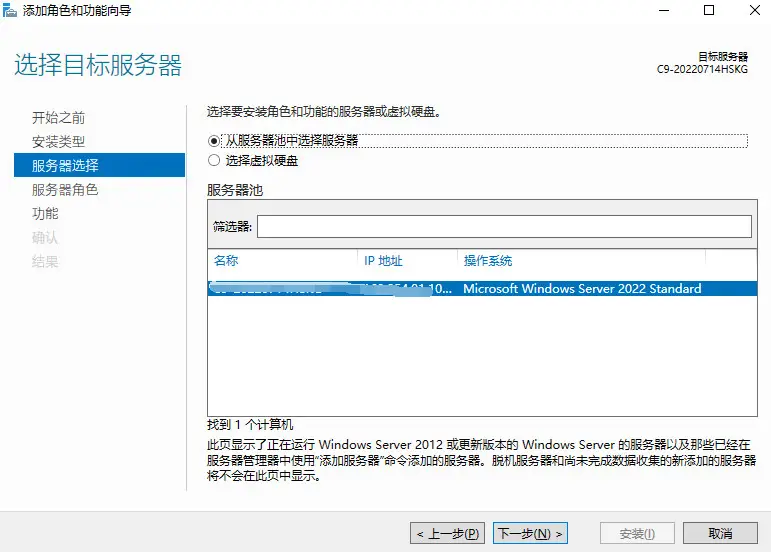
开启hyper-v
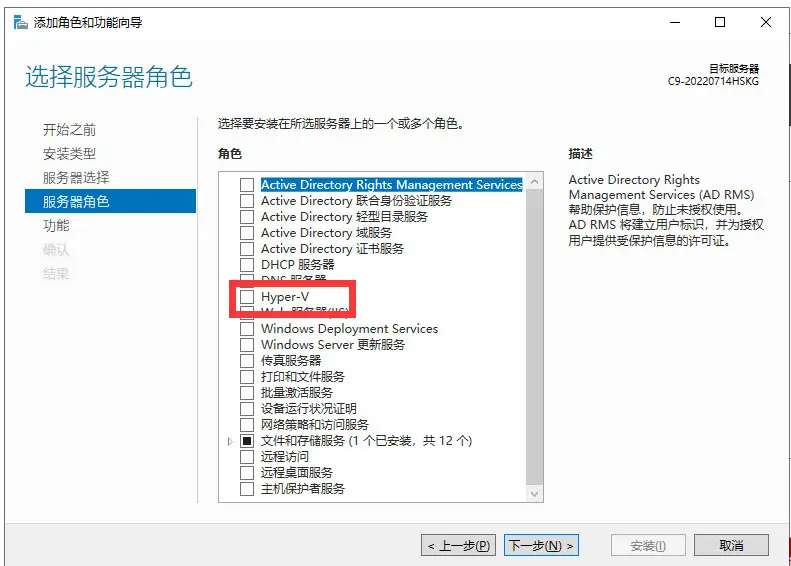
SMB
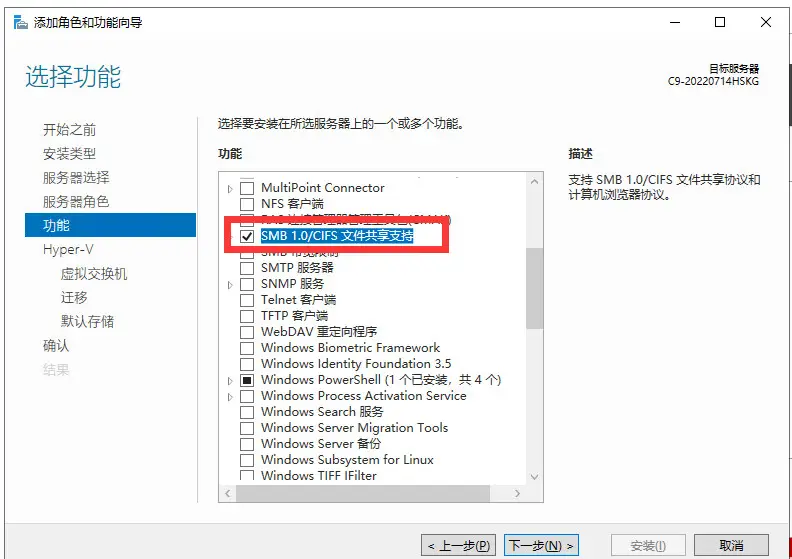
剩下暂时都不管,后期还可以改
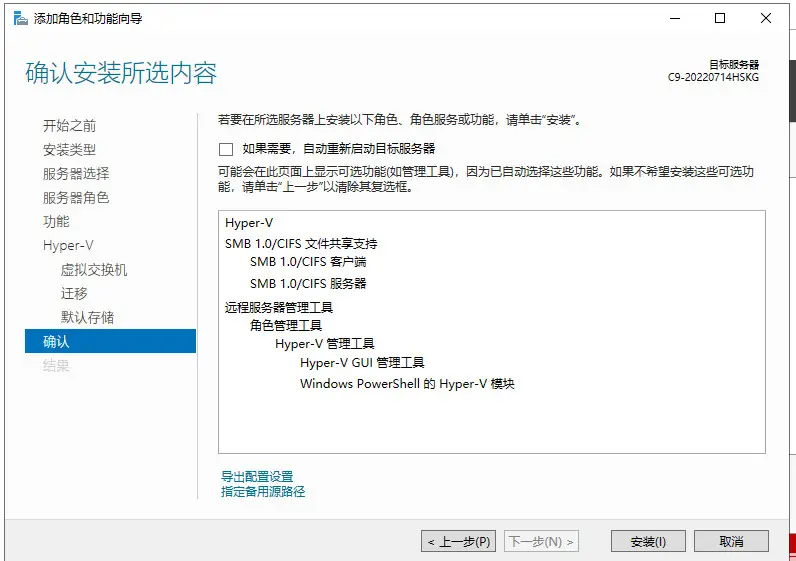
安装相关内容后重启
修改用户名组策略
修改计算机名
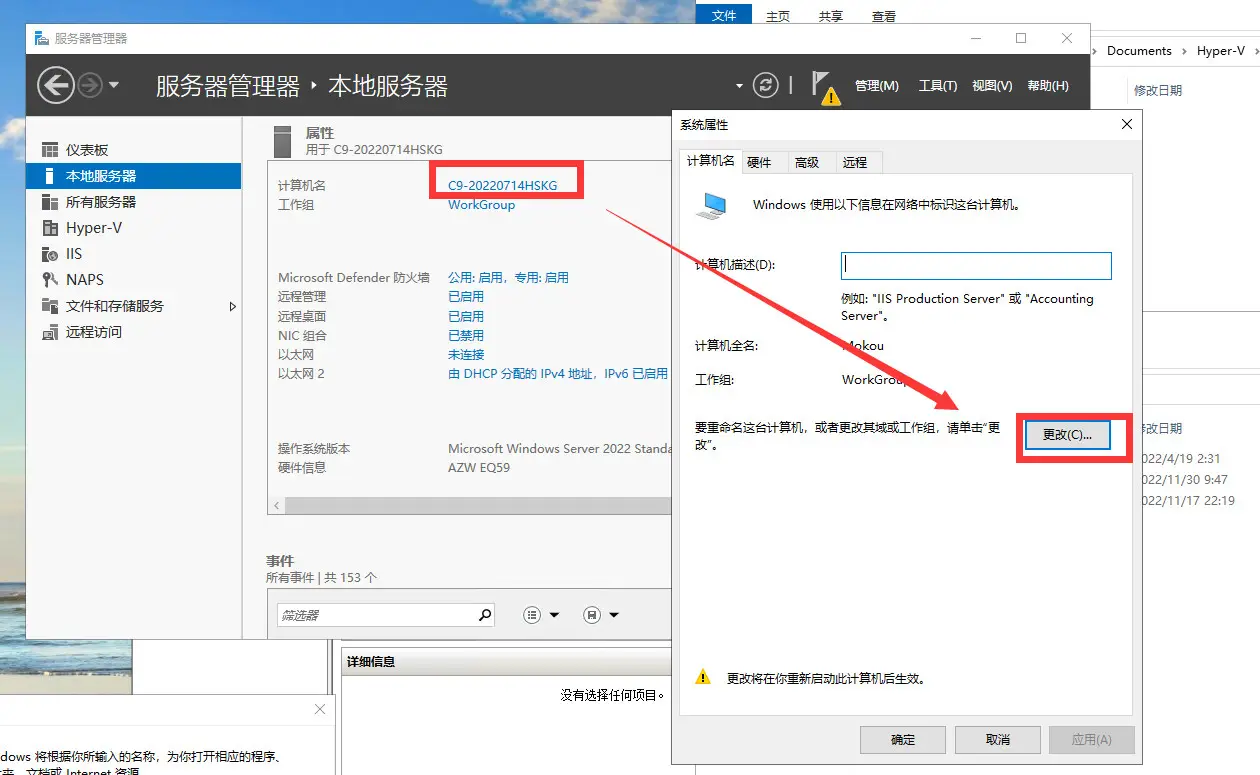
修改组策略
gpedit.msc
修改如下
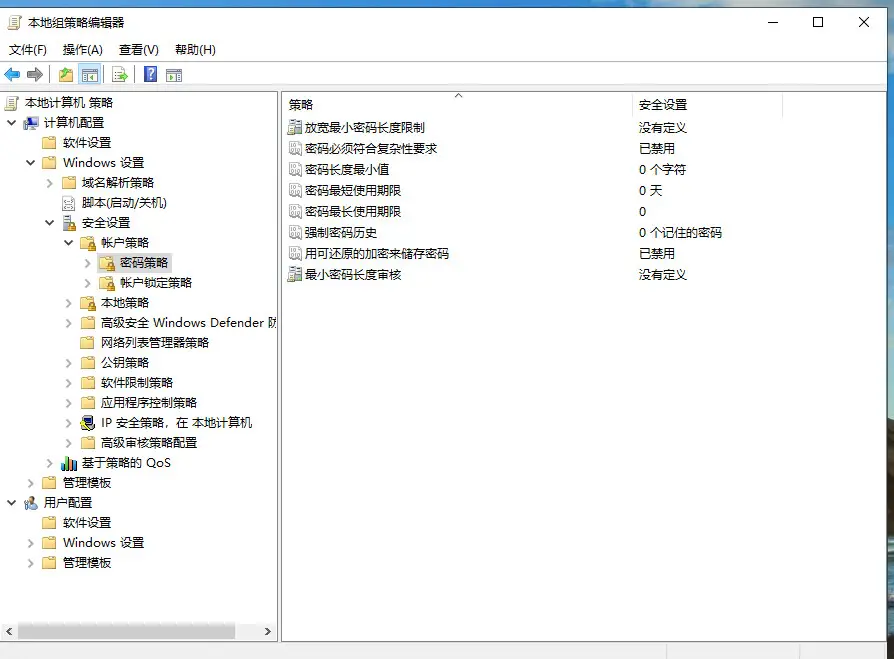
重命名管理员,然后重启
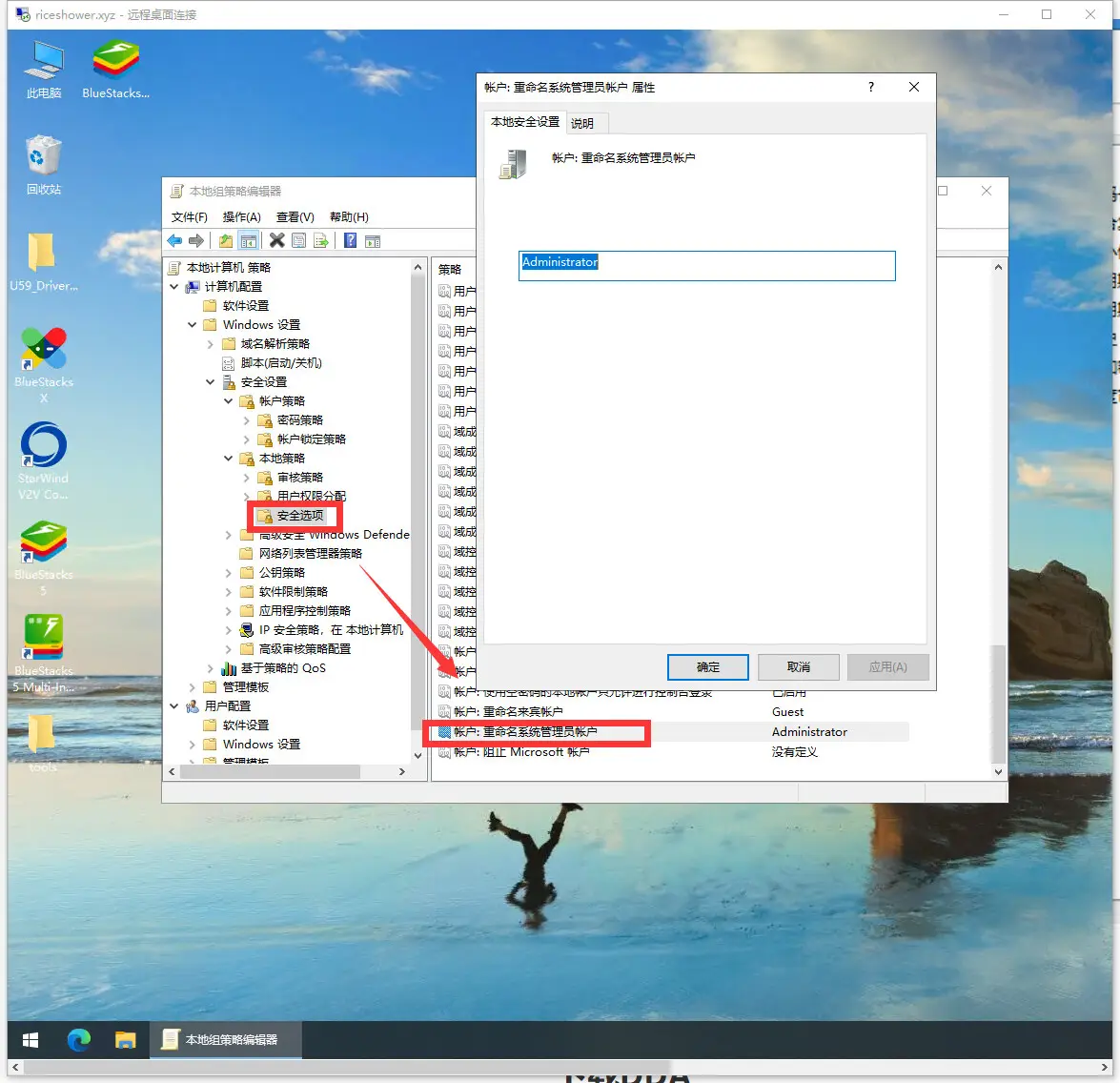
下载DDA
https://www.123pan.com/s/cjqrVv-yrL9d.html
下载starwind v2v converter
可以将img直接转化为虚拟磁盘启动
https://www.starwindsoftware.com/tmplink/starwindconverter.exe
https://www.123pan.com/s/cjqrVv-jrL9d.html
创建交换机
我要做一个主路由模式的网络结构
打开hyperv管理
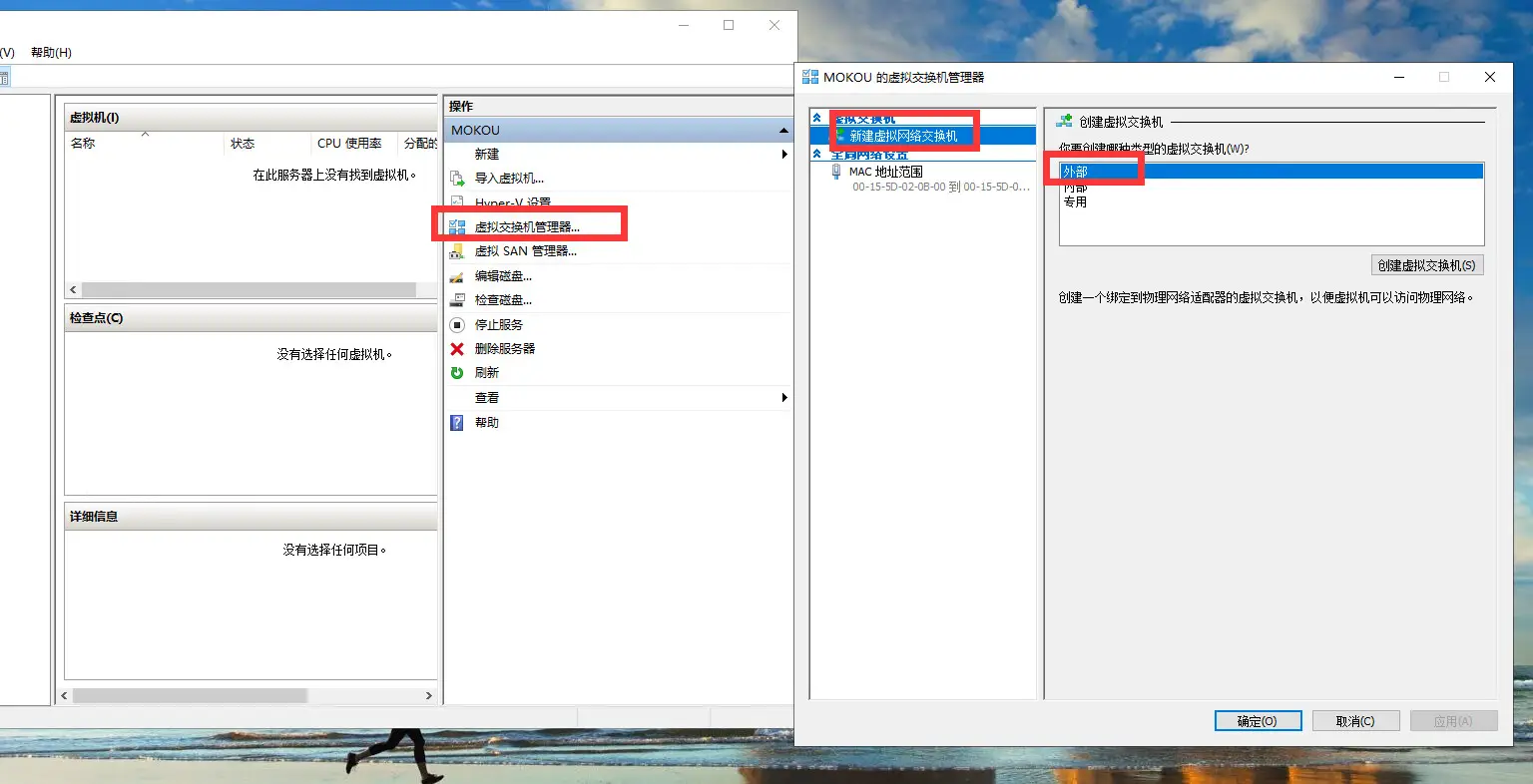
当前没连接网线的是WAN口,之后要在这个口进行PPPoE拨号
在设置里面找到当前连接的网口
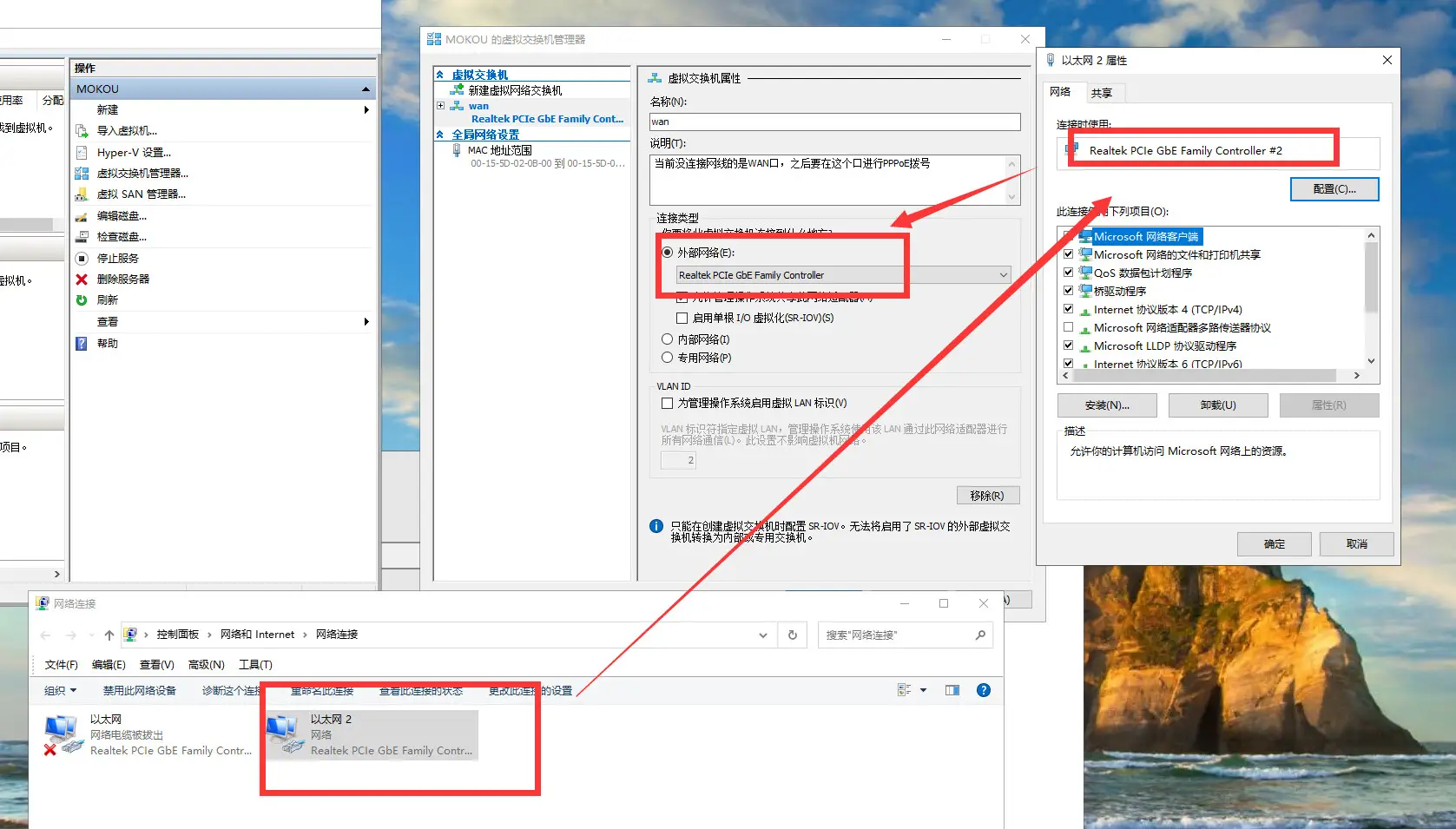
现在连网线的是LAN口,之后要连接硬路由的口,这里同样选外部
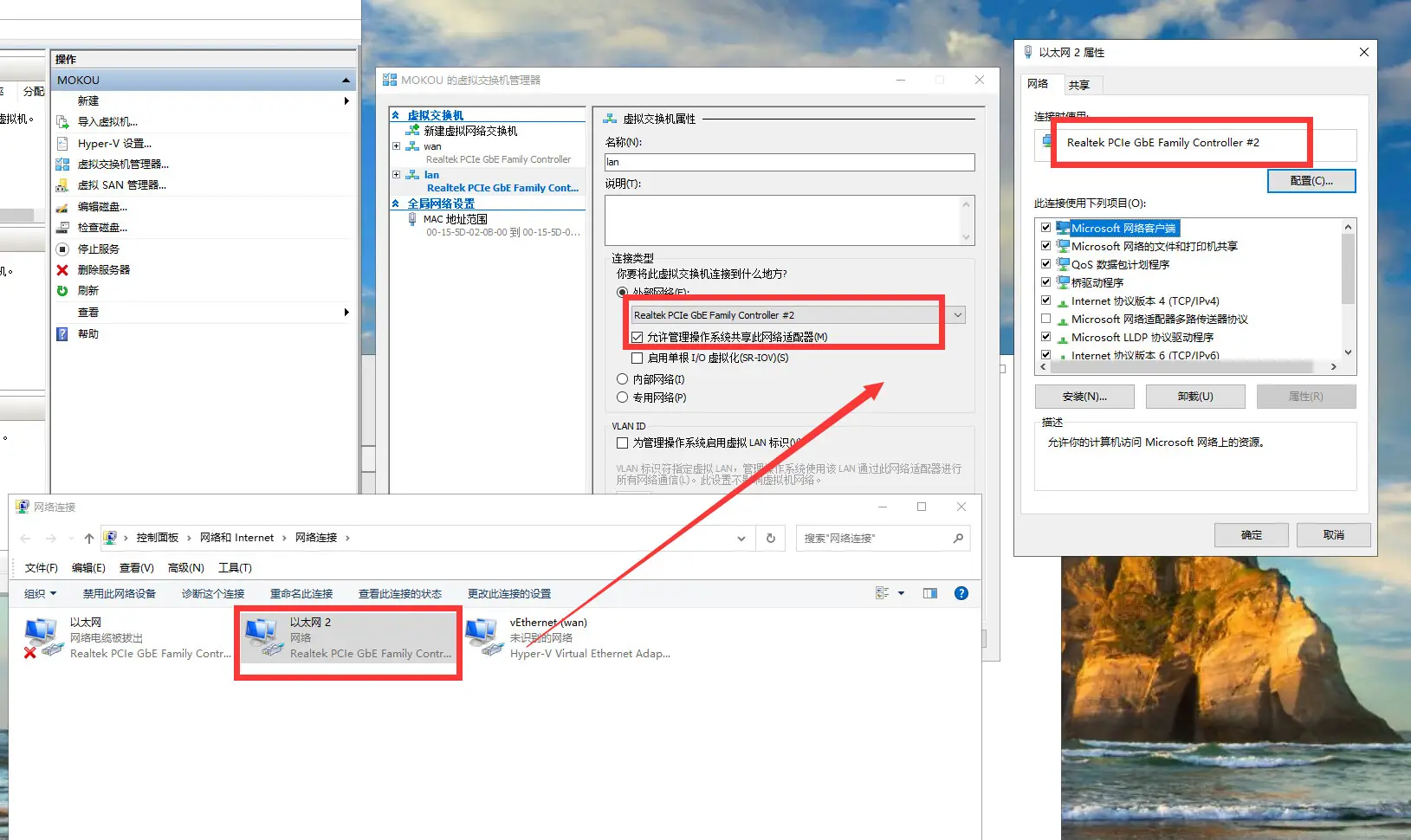
下载openwrt并转化
Releases · klever1988/nanopi-openwrt · GitHub
选择X86版本
新建虚拟机
打开hyperv管理器
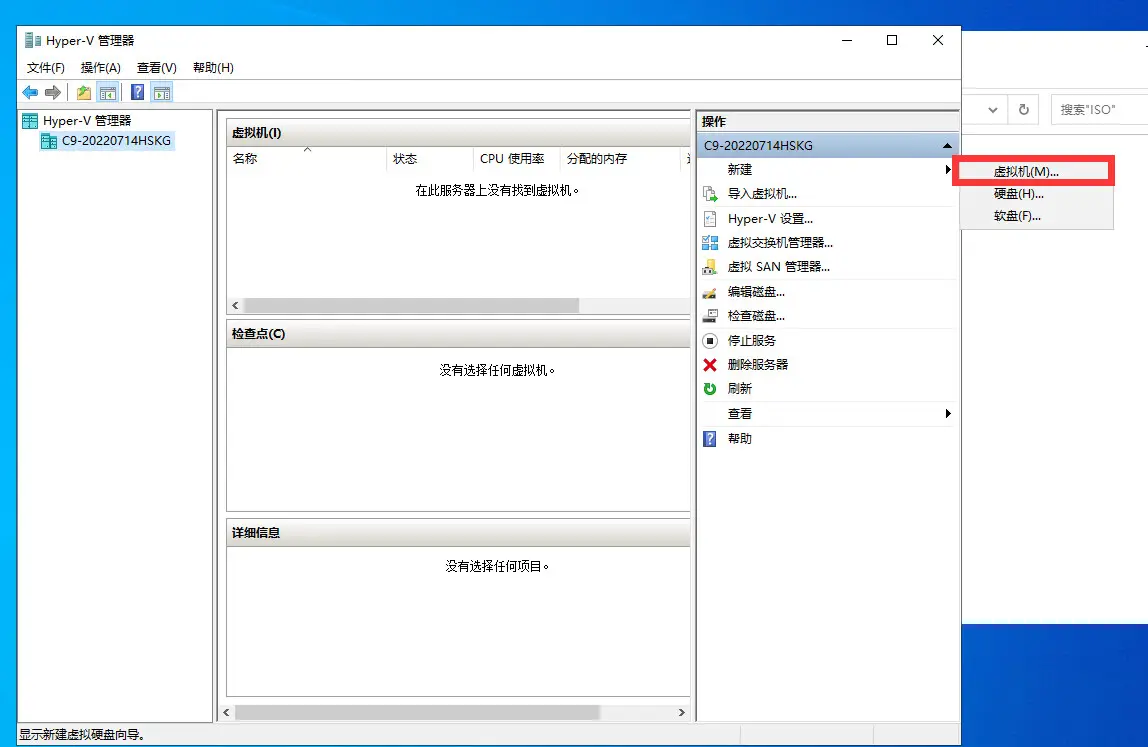
新建,然后在代数选择第一代,第二代启动不了ovo
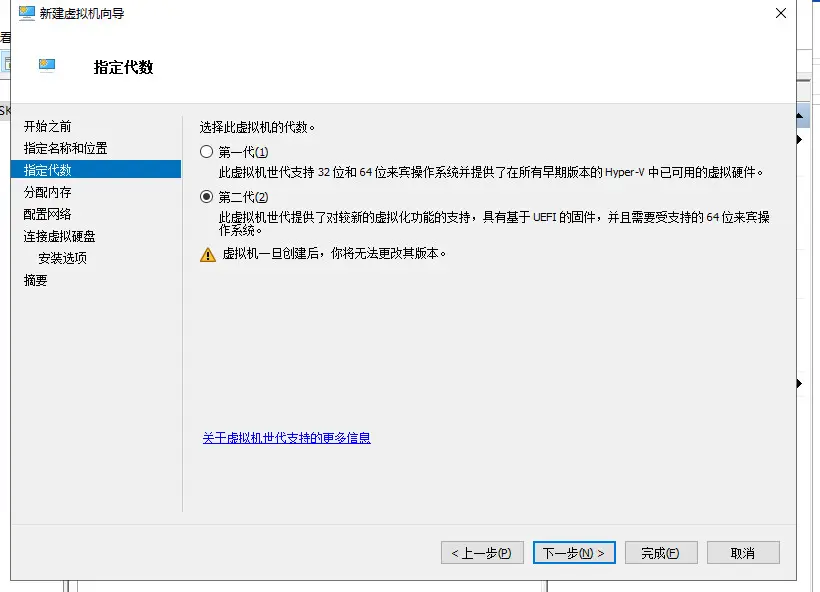
内存1G就行
存储最大选择2G差不多了